
 |
Home | About King County | Project Information | Participants | Technical Information | Workshops | Resources |
 Scanning and Compression Specs
Scanning and Compression SpecsConservation Imaging Systems, Inc. of Seattle, Washington is scanning the original prints, postcards, transparencies, film negatives, glass negatives, and glass lantern slides on either an Epson 1640 flatbed scanner or a Scitex SmartScan. Oversize images (those larger than 11 x 17 inches), and anything else that could potentially harm the glass surface of the flatbed scanner, are captured with a Phase One FX digital camera. Negatives may be scanned on a Flextight 848 flatbed scanner. Color images are scanned as 24-bit RGB color, and black-and-white images are scanned as 8-bit grayscale, except when 24-bit RGB color is used to capture tone color of black-and-white images.
Images are scanned as uncompressed PC TIFFs (Tagged Image File Format) at a spatial resolution of approximately 3000 pixels on the long side. Scanning to this size will allow for the creation of 8x10 prints directly from the TIFFs.
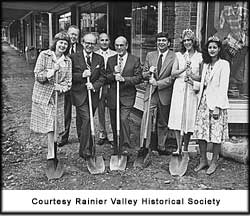 TIFF images are not retouched, enhanced, or edited. They are delivered to each Crossing Organizational Boundaries partner organization on CDs, and will serve as the master digital images for the owning institution, but will not be included online.
TIFF images are not retouched, enhanced, or edited. They are delivered to each Crossing Organizational Boundaries partner organization on CDs, and will serve as the master digital images for the owning institution, but will not be included online.
Any exceptions to the above information will be noted in the metadata record of the appropriate image.
The TIFFs are converted to compressed JPEG (Joint Photographic Experts Group) files via a batch process using Adobe PhotoShop version 6.0.
The process begins by resizing the TIFFs. Images that are longer in the horizontal dimension reduce to 640 pixels (spatial resolution) in that dimension, allowing the vertical to adjust proportionally; images that are longer in the vertical dimension reduce to 600 pixels (spatial resolution), allowing the horizontal dimension to adjust proportionally. These sizes allow for maximum viewing on standard-size computer monitors.
The images are then saved using JPEG compression in progressive format set at three scans, and compression level 3 (out of a possible 12). This compression level allows for an image that looks good on screen but will not be adequate for printing.
The final part of the process uses the Unsharp Mask on all images, with the amount set at 150%, the radius 1.0 pixels, and the threshold at 0 level.
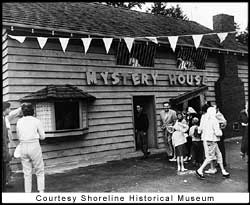 View examples of different image sizes and compression levels experimented with during our decision-making process.
View examples of different image sizes and compression levels experimented with during our decision-making process.
The "Property Of..." statement, or band, is added to the JPEGs by batch process using the CONTENTdm Software Suite, which is also used for metadata capture.
Partner organizations may wish to enhance or edit their JPEG images on a case-by-case basis. We ask that they document the extent of those edits in the "Digital Reproduction Information" field associated with the image.
 CONTENTdm Software
CONTENTdm SoftwareThe collections on this site all utilize the CONTENTdm Software Suite, a product of DiMeMa, Inc. CONTENTdm provides tools for digital collection management. It is scalable and is optimized for exceptionally large datasets. It permits the creation of multiple collections within one system and allows searching both individual collections or across multiple collections.
For more information about CONTENTdm, visit http://contentdm.com.